Are you struggling with understanding printer paper size in pixels?
You’re not alone!
With so many different paper sizes and pixel resolutions, it can be difficult to know which size to choose for your printing needs.
Luckily, there are online converters available that can help you easily convert paper sizes to pixels and vice versa.
If you’re new to printing or are unsure about which paper size to choose, it’s important to understand the basics.
In the United States, the most commonly used paper sizes are Letter (8.5 x 11 inches), Legal (8.5 x 14 inches), and Tabloid (11 x 17 inches).
However, there are many other paper sizes available, including A4, A5, and B5.
Each paper size has its own unique dimensions and can be converted to pixels using a converter tool.
Using a converter tool is simple.
All you need to do is enter the resolution value (DPI or PPI) and select the paper size you want to convert.
The tool will then provide you with the equivalent pixel dimensions.
With this information, you can easily adjust your image or document to fit your desired paper size.
So, whether you’re printing a flyer, brochure, or poster, understanding printer paper size in pixels is essential for achieving the best results.
Printer Paper Size In Pixels
When it comes to printing documents, it’s important to know the size of the paper you’re using.
But what about the size of the paper in pixels?
This is especially important when printing images or graphics, as you want to make sure they’re the right size and resolution for the best quality.
Here’s what you need to know about printer paper size in pixels.
US Paper Sizes
The most common paper size in the US is 8.5 x 11 inches, also known as letter size.
At a resolution of 300 pixels per inch (PPI), this translates to 2550 x 3300 pixels.
Here are the pixel dimensions for other common US paper sizes at 300 PPI:
- Legal (8.5 x 14 inches): 2550 x 4200 pixels
- Tabloid (11 x 17 inches): 3300 x 5100 pixels
A Paper Sizes
In many other parts of the world, the A paper size standard is used.

The most common size is A4, which is 210 x 297 millimeters (mm). At 300 PPI, this translates to 2480 x 3508 pixels.
Here are the pixel dimensions for other common A paper sizes at 300 PPI:
- A3 (297 x 420 mm): 3508 x 4961 pixels
- A5 (148 x 210 mm): 1748 x 2480 pixels
Other Resolutions
Of course, not all documents or images need to be printed at 300 PPI.
Here’s a chart that shows the pixel dimensions for letter-size paper at different resolutions:
| Resolution | Pixel Dimensions |
|---|---|
| 72 PPI | 612 x 792 |
| 96 PPI | 816 x 1056 |
| 150 PPI | 1275 x 1650 |
| 300 PPI | 2550 x 3300 |
Keep in mind that the higher the resolution, the larger the file size will be.
So if you’re printing a large document or image, you may want to use a lower resolution to save on file size and printing time.
Conclusion
Knowing the pixel dimensions of your printer paper can help ensure that your documents and images are the right size and resolution for the best quality.
Whether you’re using US paper sizes or the A paper size standard, make sure to choose the right resolution for your needs.
A4 Paper Size In Pixels
If you are looking to print documents or images, it is important to know the dimensions of the paper size in pixels.
A4 paper is one of the most commonly used paper sizes worldwide.
In this section, we will discuss the A4 paper size in pixels.
Portrait Orientation
In portrait orientation, the A4 paper size in pixels is 595 x 842 px with a resolution of 72 PPI.
This is the standard size for screens and monitors.
However, for printing purposes, it is recommended to use a resolution of 200-300 PPI.
In a resolution of 300 PPI, A4 is 2480 x 3508 px.
Landscape Orientation
In landscape orientation, the A4 paper size in pixels is 842 x 595 px with a resolution of 72 PPI.
This is the opposite of the portrait orientation.
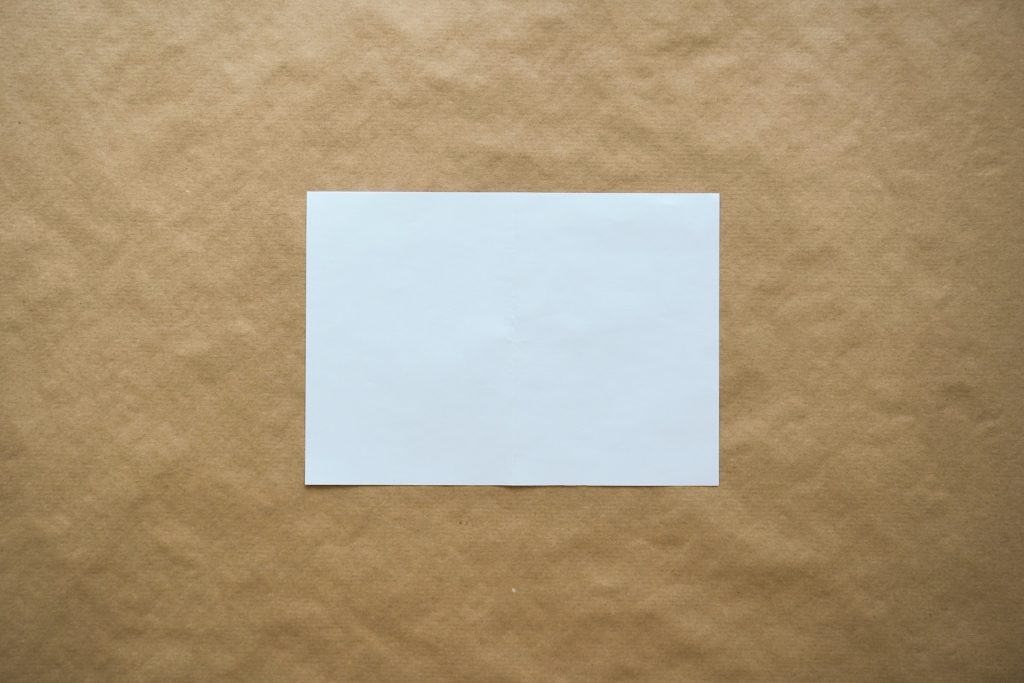
For printing purposes, it is recommended to use a resolution of 200-300 PPI.
In a resolution of 300 PPI, A4 is 3508 x 2480 px.
It is important to note that the dimensions of A4 paper size in pixels may vary depending on the DPI (dots per inch) of the printer or screen.
The higher the DPI, the higher the resolution and the larger the dimensions will be.
In conclusion, knowing the A4 paper size in pixels is essential for printing or displaying documents and images accurately.
Make sure to use the appropriate resolution for your specific needs to ensure the best quality output.
Letter Paper Size In Pixels
If you’re looking to print a document or image on Letter paper size, it’s important to know the pixel dimensions required for optimal printing quality.
In this section, we’ll provide you with the pixel dimensions for Letter paper size in both portrait and landscape orientation.
Portrait Orientation
For Letter paper size in portrait orientation, the pixel dimensions vary based on the resolution of your printer.
Here are the pixel dimensions for common resolutions:
- 72 DPI: 612 x 792 pixels
- 96 DPI: 816 x 1056 pixels
- 150 DPI: 1275 x 1650 pixels
- 300 DPI: 2550 x 3300 pixels
Keep in mind that printing at a higher DPI will result in a higher quality print, but will also require more pixels.
If you’re unsure of the DPI of your printer, check the printer settings or manual.
Landscape Orientation
For Letter paper size in landscape orientation, the pixel dimensions also vary based on the resolution of your printer.
Here are the pixel dimensions for common resolutions:
- 72 DPI: 792 x 612 pixels
- 96 DPI: 1056 x 816 pixels
- 150 DPI: 1650 x 1275 pixels
- 300 DPI: 3300 x 2550 pixels
Again, printing at a higher DPI will result in a higher quality print, but will also require more pixels.
Make sure to adjust your document or image accordingly to avoid any distortion or loss of quality.
That’s it for the pixel dimensions of Letter paper size in both portrait and landscape orientation.
Keep in mind that these dimensions are a guide and may vary slightly depending on your printer and settings.
Always double-check your printer settings and test print before printing large quantities.
Legal Paper Size In Pixels
When it comes to printing documents, Legal paper size is a popular choice.

Knowing the dimensions of Legal paper in pixels can be helpful when designing documents for printing.
In this section, we will discuss the dimensions of Legal paper size in pixels for both portrait and landscape orientation.
Portrait Orientation
The dimensions of Legal paper size in pixels for portrait orientation are as follows:
| DPI | Width | Height |
|---|---|---|
| 72 | 612 | 792 |
| 96 | 816 | 1056 |
| 150 | 1275 | 1650 |
| 300 | 2550 | 3300 |
Landscape Orientation
The dimensions of Legal paper size in pixels for landscape orientation are as follows:
| DPI | Width | Height |
|---|---|---|
| 72 | 792 | 612 |
| 96 | 1056 | 816 |
| 150 | 1650 | 1275 |
| 300 | 3300 | 2550 |
It’s important to note that these dimensions are based on a resolution of 300 PPI, which is a common resolution for printing.
If the image is intended for display on a digital device with a lower resolution screen, the number of pixels required may be lower.
In conclusion, Legal paper size in pixels can be a useful reference when designing documents for printing.
By knowing the dimensions of Legal paper in pixels, you can ensure that your documents will print correctly and look great.
Tabloid Paper Size In Pixels
If you’re working with a tabloid paper size and need to know its pixel equivalent, you’re in the right place.
In this section, we’ll provide you with the information you need to convert tabloid paper size to pixels.
Portrait Orientation
When working with tabloid paper size in portrait orientation, the pixel dimensions will depend on the resolution of your device.
The table below provides the pixel dimensions for various resolutions:
| Resolution (DPI) | Pixel Dimensions (inches) |
|---|---|
| 72 | 1056 x 1632 |
| 96 | 1408 x 2176 |
| 300 | 4400 x 6800 |
Landscape Orientation
When working with tabloid paper size in landscape orientation, the pixel dimensions will also depend on the resolution of your device.

The table below provides the pixel dimensions for various resolutions:
| Resolution (DPI) | Pixel Dimensions (inches) |
|---|---|
| 72 | 1632 x 1056 |
| 96 | 2176 x 1408 |
| 300 | 6800 x 4400 |
Note that the pixel dimensions provided in these tables are approximate and may vary slightly depending on the specific device you’re working with.
Additionally, it’s important to keep in mind that the resolution of your device will affect the quality of the image you’re working with, so it’s always a good idea to use the highest resolution possible.
Key Takeaways
When it comes to printing, understanding paper sizes is essential.
Here are some key takeaways to keep in mind:
- US Paper Sizes:
- If you’re printing in the United States, Canada, or some regions of Mexico, you’ll likely be using US paper sizes.
- These sizes include Letter (8.5 x 11 inches), Legal (8.5 x 14 inches), and Tabloid (11 x 17 inches), among others.
- Conversion to Pixels:
- To convert paper size to pixels, you’ll need to know the resolution (DPI or PPI) of your image.
- You can use an online converter to make the conversion, such as the US Paper Size into Pixels converter.
- Ideal DPI:
- For good-quality prints, the ideal DPI is generally 300.
- This means that there are 300 dots of ink per inch of paper. Keep this in mind when selecting your paper size and resolution.
- International Paper Sizes:
- If you’re printing outside of the United States, you’ll likely be using ISO 216 paper sizes.
- These sizes include A4 (8.27 x 11.69 inches), A5 (5.83 x 8.27 inches), and A3 (11.69 x 16.54 inches).
- Specialized Papers:
- Different printing tasks may require different types of paper, such as glossy or matte paper.
- Be sure to select the appropriate paper for your project to achieve the best results.
By keeping these key takeaways in mind, you’ll be able to select the right paper size and resolution for your printing needs.
