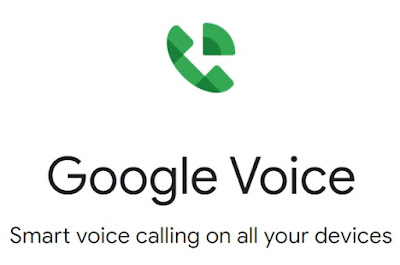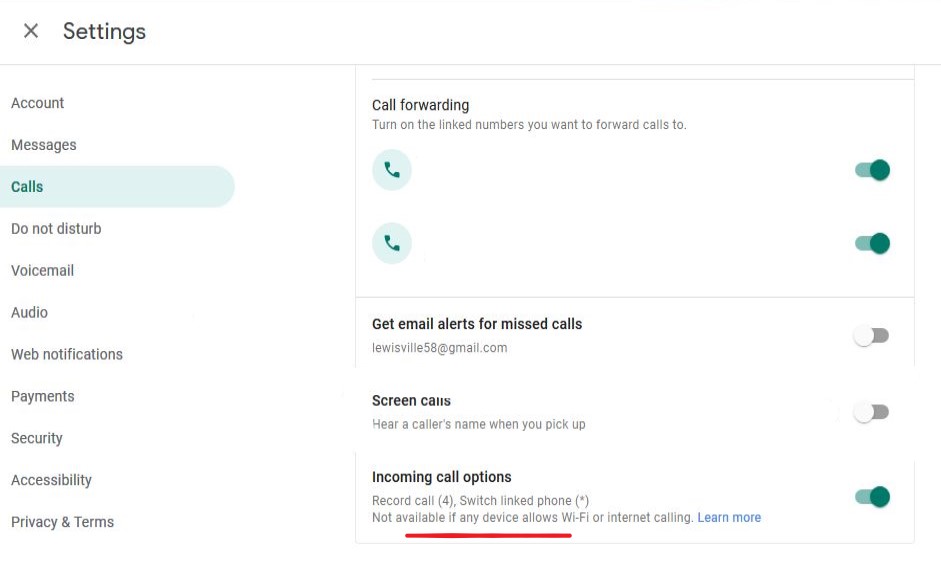After the situation more companies are moving for remote work, every employee is working from home. They are working and need Google Voice conference call for the day to day activities and task. Now companies have remote worker, outsourcing their work around the country, you can say that conference voice calling is an alternative to the traditional conference meetings.
Setting up a Google Voice conference call is fairly easy, you can easily convert one to one voice call into the conference call.
Google Voice Conference call is the best Voice Over Internet Protocol for the majority of companies cause it allows them to combine their conference under one number and have full control over the business calls. Nowadays many businesses use conference calls with their employees and Google offers an affordable option for businesses to conduct.
Make a Google Voice Account
In order to make a Voice call, you have signed up for a Google Account. You can go onto voice.google.com and install the app on an android or IOS device through the play store or from the web. If you already have a Google account you simply signup and start using it.
After installing you can either choose your original number and multiple local numbers from your own area pin code. Now in order to connect with the new number you have to “verify” your original number. Next thing they will text or call you on your current number and you will have to verify by entering the code.
By this process, Google will officially provide you with a new google voice number. Now you all set to make the first Google Voice conference call.
Steps For Making Google Voice Conference Call
Before we make the conference you need to set up a few steps:
- Download the Google Voice Conference call app on a computer and Android/IOS device.
- You have to set up the time for the conference call. This can be done by the Calendar app.
- Inform everyone who wants to join and tell them the process precisely.
Mentioning the above steps you need to tell the participants that they need to call on your Google Voice number at a given time preciously.
- In the ongoing call, you will add other participants the minute they dial the call. You will get an alerting call, to accept the other call, you will have press 5 after the message of stating the conference call.
- Want to record a conference call, go to Settings > Calls and toggle on Incoming call options.
- Also, in order to record the conference call, all the participants must be connected. To stop the recording press button 4, the minute you start recording a message will be there to alert all the participants on the call.
Drawback Of Google Voice Call.
When it comes conference calling Google voice call is not primarily made for it, but still considered to be an efficient way to use it. You can use it for simply group calls and should not expect too much from it due to it some limitation.
A conference call on free google voice account is only allowed for 10 people. But with the paid account, you can use up to 25 participants on conference calls.
However, when it comes to other tools like Skype these full-fledged conferencing tools, they have been built up with some google feature to manage more participants. Google Voice Conference call doesn’t have the ability to manage conference calls and their participants. You simply can not schedule a conference call in google voice and have the participants invited through email in advance.
It doesn’t contain many features like other specialized conference tools but it is simply a very intuitive and straightforward tool that anyone can understand and use efficiently which makes it a good option. The reason it can integrate with any devices with the same number makes the job easy.