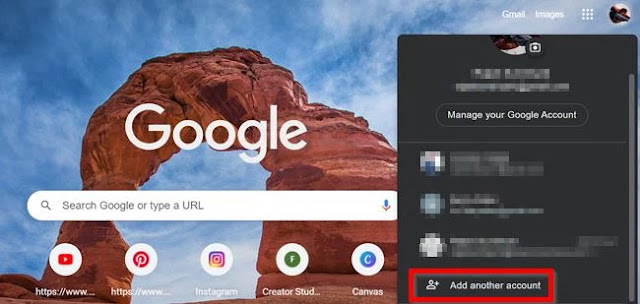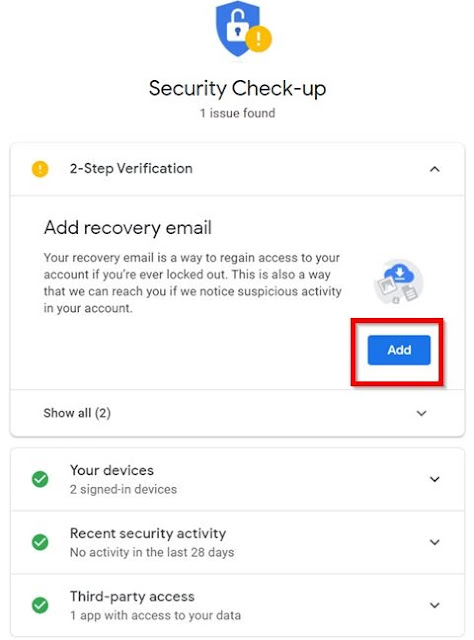Google provides mailing tools called Gmail which are widely used by people, So the number of accounts you can make with Gmail is unlimited, you can easily make several unique accounts with Google.
But when you have multiple accounts you have to remember the login for all those accounts as well otherwise you will problem access the accounts, you always keep the notes of the password in your smartphone, but in some way that would be dangerous.
So in order to maintain access, you have to link accounts with each other as recovery email addresses. Below are the steps to create another Google account.
How To Create Multiple Google Accounts.
- Open Google Chrome and login into your Google accounts.
- Tap on the profile picture located in the top-right corner of the windows.
- Click On “Add another Account”.
- Tap on “Use another account”.
- Now Click on “Create Account”.
- You can choose the type of account from the option Two option
- For myself
- To manage my business
- Select the one and on the next page input the information and follow through.
- Verify the number.
- A six-digit verification number will come to the phone number for the verification.
- Before Clicking on the “I Agree” button always read the term and condition.
- Now you have multiple accounts.
How To Switch Between The Gmail Accounts.
- So you have multiple accounts and both the account are signed in.
- Now Tap on the profile and You will see the multiple accounts.
- Click on the profile and select the account that you want to switch to.
How To Setup Recovery Email For Gmail Accounts.
- Tap on the Profile Picture of the account for which you want the recovery to be setup.
- Now Click on “Manage Your Google Account”.
- From the several options, click on the “Secure” button.
- The Secure-Checkup window will open.
- Now as you click on Add button, you will first need to sign the account by entering the password and clicking on “Next“.
- Add the recovery email address, add the most active email for better communication.
- And Click on Done.
How To Find Gmail Accounts Linked To Email / Phone Number
There are always the benefits of having the recovery email setup for the Gmail account, when you want multiple accounts, you can always link the recovery email from one to another account without any limitation. Moreover, you can add all the Gmail account with one Phone number.
Below are the steps to follow:
- If all your multiple accounts have been set up with the same recovery phone number, then you will see all those Gmail accounts immediately on one screen.
- Go the Find your email, and you will be redirected to the screen where they will ask about the recovery phone number or your Gmail address. Insert any one of the options in the typing space and hit Next.
- On the next screen, you will have to enter the first name & last name of your Gmail account.
- Google will process your input details and will ask you to send the verification code to the email or phone number that you entered.
- Now, type the verification code in the typing space and all the Gmail account that was linked to that email/phone number will be displaying on the screen.
Disclaimer: This will only display the Gmail accounts that you linked with the email/phone number you entered.