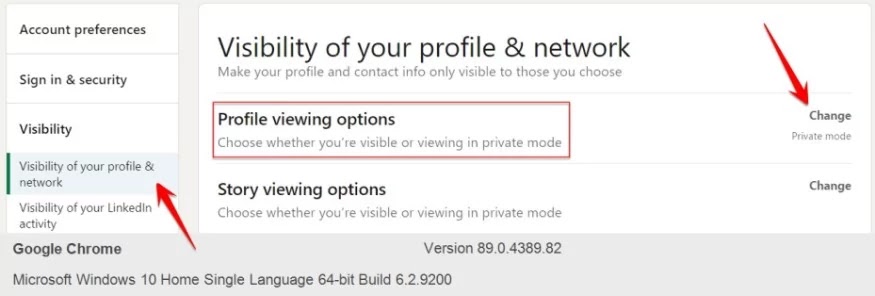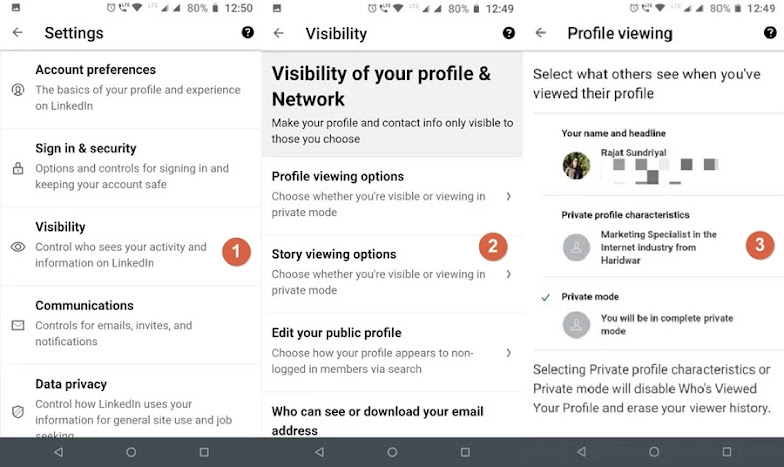But I am sure you love when LinkedIn sends you a notification “If someone who viewed your profile!”
Although the surprising part is many users on the LinkedIn platform don’t know that they can enable or disable the particular option which simply called LinkedIn Private Mode.
This mode simply makes easy for you to view other profile anonymously.
The platform provides the simple option for switching to private mode if you want to check out the simple business page for a job opportunity or maybe looking at the profile of an ex-colleague.
You can choose to do that anonymously without making them aware of your visit.
When the Private Mode Launched…
LinkedIn developed and introduced the private mode in the year 2015, which is the same year that LinkedIn automation became popular.
Coincidence? I think not.
It basically provides the users with privacy when needed on the social platform which helps the users to share the information in a limited manner or what points they want to show to the profile owner.
Various options in the LinkedIn platform helps users to determine and curate the information they want to share.
Benefits of LinkedIn Private Mode
Since there are other Social Media platforms with a much bigger user base than LinkedIn but the effectiveness of users with professionalism is greater on LinkedIn.
You can easily have a nice talk with professional people and also can share the content on your authoritative topic.
Doing these simple tasks can empower your profile furthermore to build relationships and connections.
With the feature of Private Mode, users can now check out the profile buildup of the connection without notifying them, this will sometimes prevent unnecessary notifications in the profile.
The major benefit of this feature is for both recruiters and job seekers, recruiters who want to browse the potential candidate without knocking on their door.
And the candidate who wants to know that detail, status with the procedure of the hiring company.
Even if you are running a business and looking for a potential client for generating sales and lead or maybe want to collaborate with the companies within your industry for growth.
But do not want to disturb them first then this is the preferred mode.
Activation Steps for LinkedIn Private Mode In Desktop
Below are the steps to follow in order to activate the LinkedIn Private Mode
- Step #1: For activation of Private Mode, Tap on the Profile pic icon at the Top-Right corner of the screen and navigate to Setting & Privacy.
- Step #2: After that, Navigate to the Visibility option.
- Step #3: In the section, you will have two option
- Visibility of your profile & network.
- Visibility of your LinkedIn activity.
- Step #4: Select the Visibility of your profile & network.
- Step #4: Select the Profile Viewing option, Click on the Change Button.
- Step #5: A drop menu will open and you will three options to select your browsing mode. If you will choose the private mode, then you appear as an “Anonymous LinkedIn Member”, which means that LinkedIn will not share your profile details to other, whenever you view others profile.
- If you select the Private profile Characteristics, LinkedIn will show the job title and your industry.
Activation Steps for LinkedIn Private Mode Mobile App
As we all use Mobile smartphones every day, it becomes really easy to change and switch options. Below are the steps to switch from a public profile to a private profile.
- Click on the Profile picture in the upper left corner of the screen and tap on view profile.
- Now you will see the setting icon on the upper-right corner of the screen.
- Select the Visibility Option for the options.
- You will see the Visibility of your Profile and Network option.
- Select the Profile viewing options.
- Now select the private mode from three options in order to activate the LinkedIn private mode.
Since the option is limited with the mobile menu options as compared to the desktop version of the platform.
All three options are available for switching between them is fairly easy.
LinkedIn Private Mode After Viewing The Profile
What happens when you view someone’s profile without LinkedIn private mode on and after viewing the profile you immediately change your privacy setting to private mode.
Do they able to detect the profile viewer notification?
So what happens is if you have no Private mode on and you view the profile, LinkedIn will show the view notification to the users even after you switch your profile to private mode.
This Private Mode only works when the Mode is completely on, when you are checking someone’s profile, make sure to keep the private mode enabled.
As you visit the profile with Private mode on it will show your visit as a LinkedIn member.
Can Premium LinkedIn See Private Mode Profile Viewing?
So, this question confuses people that a profile with a LinkedIn premium account can have the viewing notification of the person who views the profile.
The answer completely No, LinkedIn privacy setting means that the premium member will only see that someone viewed their profile.
How Does Private Mode Effect You?
When you turn on private mode, LinkedIn will erase all the information you have collected in the section “Who viewed your profile”.
So whenever someone views your profile the platform will not notify you no longer can see the information, so you can not connect with them later.
To tackle this issue you have to buy a premium account, the prime LinkedIn account will help you overcome the restriction that comes with enabling the private mode.
Most of the people use LinkedIn for networking and interacting with the professional, if you use the private mode all the time then it may impact your interaction with users.
How You Can Use LinkedIn Private Mode Effectively
So below we discussed a couple of ways in which you can use the LinkedIn private mode effectively the method completely dependent on the way you want to approach the objective.
Private Mode For Connections & Your Network
As if you are starting out with LinkedIn to grow your network.
You should definitely consider using this mode, cause when you looking around for the opportunities on the platform and adjusting your resume or profile, this will keep you anonymous.
The recruiter should not go through your incomplete and unoptimized profile, for that LinkedIn private mode can be very helpful.
There are very few chances for you to land a good opportunity if they see your profile with no particular skill and you will hard time connecting with them.
So go through the profiles of professionals in your similar industry to create your own profile related to your particular skill, until you come out with the best profile, the LinkedIn private mode will be your mod to use.
You can take inspiration from these profiles make points to improve your own profile, which will help you increase your productivity.
Afterward, your profile is ready you can simply turn it back off, if they got the anonymous profile notification, simply explain to them that you were checking out their profile for the opportunity you want from them.
As you start growing your profile, you can then use managed campaign marketing tactics to increase the connection based on the profile platform.
FAQ
What Happens If You Turn Off LinkedIn Private Mode
If the private is turn off, all the profiles that you are exploring will get a notification, that you viewed their profile.
However if you explored the profile while the private mode is turn on and afterward you turn off the mode, the profile user will not get any type of notification about you and it completely stays private.
Is LinkedIn’s Private Mode Really Private?
LinkedIn private mode spirited by the platform in order to hide your activity and which helps you stay private and anonymous a new exploring the platform.
Before the link in private mode was introduced load someone’s profile users will get a notification about that which was annoying for some users on the platform.
At this functionality was wedding anniversary functionality for the people who just want to explore their companies profile.
So LinkedIn came up with this mod especially for the people who want to explore the platform and stay anonymous.
Does LinkedIn Notify You When Someone Searches Your Name?
As we know officially this is not possible, LinkedIn does not send any information to the users directly.
LinkedIn does not notify you when you show up in the LinkedIn search results.
If you want to know the numbers, you will find the information on your LinkedIn profile dashboard just below your about section.
It is the section called search experience, this number is directly calculated within a 7 day period of time.
As you click on that section another page will open with all the stats below:
1. Where your searcher works weather around five companies listed.
2. What your searcher and their roles with five companies listed.
3. What are the Keywords searcher search for with five keyboards listed.
All this information LinkedIn can provide about your search appearance.
Why Would Someone View Your LinkedIn Account In Private Mode?
Whenever someone views your profile on the LinkedIn platform in the private mode they usually have these three common traits
1. They want to explore the profiles on the platform without disturbing and making users notify about their presence, it could because their profile is not up to date for the opportunity.
2. They really forgot to change their profile settings, and they really didn’t know about their private mode to be turned on.
3. Sometimes job seekers and recruiters used private mode in order for them to be unnoticed before they make a decision to go ahead with a particular profile
Every user has their own reasons to use private mode.
Takeaway
Usually, Most of the professionals on LinkedIn keep the setting of the profile open to the public for building professional relationships and avoid the private mode use for a longer period of time.
In order not to miss out on the connection and the possibilities of business, you have to be open with history.
This notify feature sometimes helps users to gain their desired job or business opportunity with the profile since LinkedIn is doing the outreach for you.
In the end, the LinkedIn private mode should be used to reach the competitors or maybe looking for the right candidate.