You may struggle to locate confidential videos on YouTube unless you know how to find unlisted YouTube videos. Unlisted videos are those that have their privacy setting set to “unlisted.” You cannot find such videos even after browsing or searching for them on YouTube. However, the person with the link for the video can watch it.
Whether you wish to find your unlisted videos or those of somebody else, you must follow a few simple steps. You can find such videos on YouTube. First, click the Content tab after signing into your YouTube profile and click the funnel icon. You will find the “Visibility” option, which you need to select. Next, choose the visibility type “Listed” or “Private” after July 2021, when YouTube changed its rules and regulations.
Why People Post Unlisted Videos
Sometimes, you may wonder why to go all the way to make your videos unlisted on YouTube. There are several benefits of doing so.

Firstly, you must remember that YouTube will never reveal unlisted videos on your channel or a search result. An unlisted video is an excellent option for digital creators or streamers. They can share the video’s link with a handful of people.
Categorizing your videos as unlisted is also a handy option if you aren’t sharing any private content on your video.
How To Find Unlisted YouTube Videos?
When you talk about trying to find unlisted videos on YouTube, you may either find your unlisted ones or other people’s videos.
Finding Your Unlisted Videos
It is straightforward to find your unlisted videos on YouTube. A few simple steps and you taste success.
- Login to your account on YouTube and click on the Content tab.
- You will find a funnel icon located at the top of your display. Click on the icon and select Visibility.
- Under Visibility type, choose Unlisted.
It would help if you remembered that unlisted videos uploaded before 2017 were later marked as Private by YouTube since July 2021. Thus, you need to choose Private under the visibility folder.
Finding Other People’s Unlisted Videos
Suppose you wish to find another person’s unlisted videos. In that case, you need to search on https://unlistedvideos.com, where you will find more than 600,000 unlisted YouTube videos. Some of those videos were uploaded before 2016.
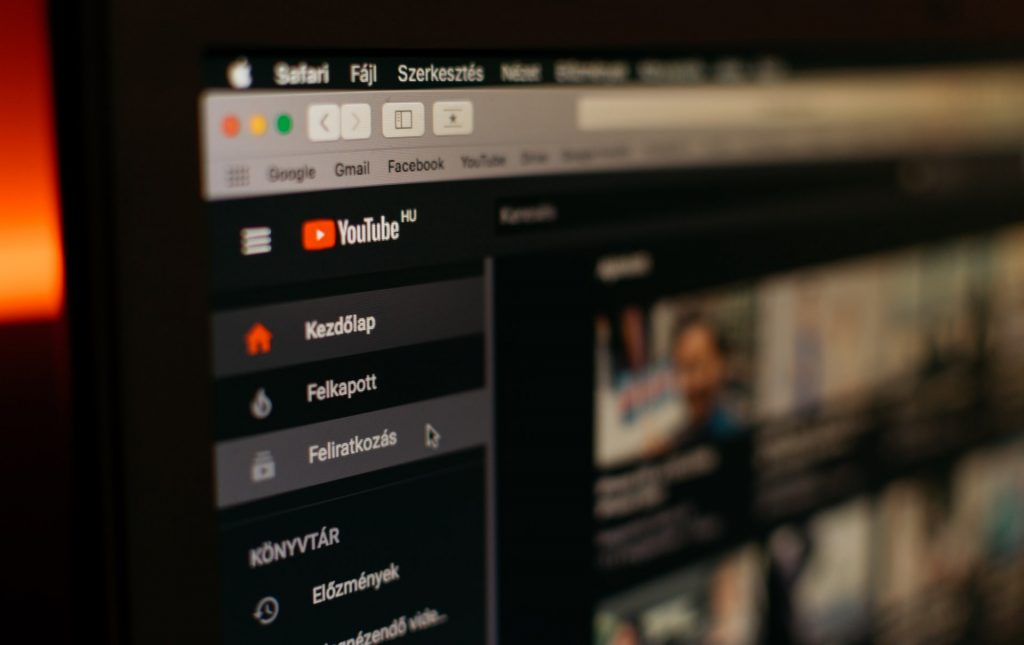
Many YouTube users add their unlisted videos to their playlists. This makes it very simple to find those videos, despite these videos not being available on any YouTube or Google search results.
Conclusion
YouTube is one of the most popular websites where you will find tons of videos under different categories and genres. However, many users upload videos on YouTube but categorize them as Unlisted. This makes it very difficult to find them in any YouTube or Google search results. Thankfully, you can find those unlisted videos under your profile with a few simple steps.
At the same time, you can also find the unlisted videos uploaded by other users on YouTube. You may search for them on https://unlistedvideos.com or check for the videos in the playlists section on YouTube.

