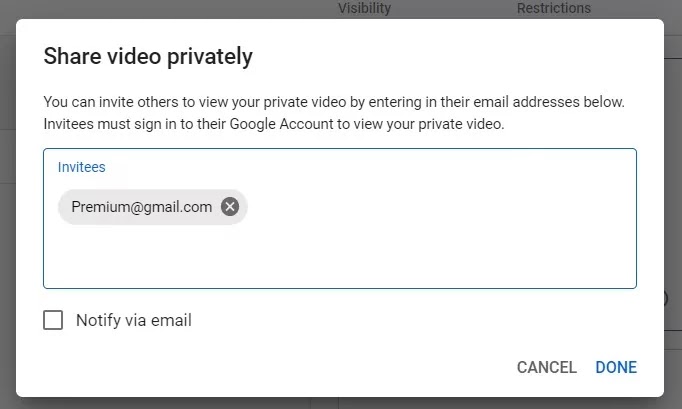YouTube is one of the major video platforms out there, and most publishers want to showcase their skills on the platform, but there is always some video that you posted and do not want the world to view.
The most simple action to do is simply make videos private or make the video unlisted.
What’s The Difference Between Private Vs Unlisted Videos
Private and unlisted options play an important role in the security of your video content. These options can help you if you want your video to watch by people with whom you shared.
Or maybe you want some educational content for your clients. So these are a few things that you can perform with these options. Now, we will categorize the variety of options below.
Public Videos
Whatever YouTube video content you are uploading on the platform are by default set to public video, which means anybody on the internet can watch those video and share it anywhere, it helps more people and audience for wider engagement, it shows up in the Google Search result. If you want to increase your audience keep the option set to public.
Below are some benefits of Public video:
- More people will watch the content and most likely subscribe to the channel, which will increase the subscriber count and engagement.
- The audience will come to know about your brand and product.
- While running the channel, you can also monetize the channel and create some profit from the video.
- Youtube is known to be the second most Search engine Platform that serves videos, all kinds of people are on this platform if you know how to leverage that, you could be quite famous in your industry.
- Also, When you are open to the world, you surely gonna attract some bad comments and trolls.
- Sometimes, the video has some policy violation content that you are unaware of which might give a strike for some time, so look out for that.
Private Video
Private video is the video with more privacy and security. These videos are available to watch for people you invite exclusively and you can only invite 50 invitations only. Youtube does not show your private video on the internet, search results, or any type of recommendation.
Also, when you shared the private video links with someone, they can’t share that link with someone else. If those users shared your private video link with someone, they still won’t be able to watch the video unless they get a full invitation from you.
Hence, the question arises that where and how should you use the advantage of the private video.
- Company information: Most brands and businesses can use this feature for storing and sharing information with the team’s members without any disclosure of information. You can create the policy, training video, and marketing strategies for the future of the channel.
- Data Storage: Imagine creating the video and sending them to every employee one by one and storing them on the hard drive, youtube can be an alternative to all this, and provide unlimited storage for high-quality videos.
- Video Portfolio: If you meet with clients and they always ask for sending the resume in the format of video content to showcase your business skill, then the feature of private Video always helps in big time. You don’t have to send them the video one by one, just invite them. Now, most businesses are doing this which shows their video skills and makes the portable more enjoyable, obviously, you do not want other people to comment unnecessarily, so this helps for most of the part.
- Personal Collection: You can also create a personal collection of videos, it could comic in video format or a recording of skill. But the only thing is they are completely yours and secure on the Social platform.
Unlisted Video
Unlisted Videos are the videos basically between private and public videos. However these videos are completely hidden from the search results, YouTube feeds, and suggestions. So whenever you share the link with anyone, they can also share that link anywhere, and users will be able to watch these videos.
So when you should Unlist video rather than private.
- Invitation Limitation Removed: As I told you before in the feature of the Private video, you can only send the invitation link to only 50 employees. But this limitation is removed by the unlisted video feature, want to send the link to more than 50 employees can do with unlisted Videos.
- Testing of Content: Publishers can also use this feature to put videos on the platform and start collecting feedback from the employees of the company before they make it completely public. The educational video can this feature in a fast manner in order to improve the quality.
- Curating the Content: The curation of the content is really important, this is great when you have a big chunk of video on the channel and want to curate. Some of the videos might not get the response and feedback, so you can unlist them instead of deleting them completely. Public viewers will be able to watch those videos.
- Copyright Alert: Sometimes you use some small piece of content like background music or image in your video that may be copyrighted, but you didn’t know that, so always unlist the video before making it public. if there is any copyright it will tell immediately.
How To Modify Privacy Settings
Since we discussed the pros and cons of both privacy features now let’s understand how you can switch between two options.
Below are the steps to follow:
- Log in to your YouTube account, you will find the camera icon on the top right corner.
- Click on the camera icon, and now click on upload video.
- The Youtube studio will open with the above window in the screenshot.
- Grab the video and drop down the video file to upload.
- The above window will open as you upload the video.
- Fill out the details and move forward to visibility.
- You can save or publish the video or schedule the video to get uploaded automatically in the future.
- Now, you have three option in Save or publish which is Private, Unlisted, or Public, just anyone you want, and click on Save.
How To Share A Private Youtube Video
Below are the steps to follow:
- Log in to your YouTube account and switch to YouTube Studio.
- From the left side menu, click on Content.
- Click on the video to change the privacy.
- Click on Visibility Box and select Share privately.
- Now enter the email address of the people to share.
- Click Save.
Conclusion
Both the Option provided by the YouTube platform is the regarding security and privacy plus features that help the creator in possible ways. These features provide the kind of a barrier to trolls and comments on content that don’t want to make public. Using these features also helps with the storage problem that most publishers have with high-quality videos. So use the feature with conscious action of a security.